Sometimes we receive letter from people who have problem with unlocking the first page. As an example, we would like to explain how to unlock Duplicate Cleaner application.
As usual the main page looks like (look at the pic 1.) when you enter the application for the first time.


How to turn off the PIN code: Device's settings --> Accounts --> Sign-in options --> (below is the picture for you)
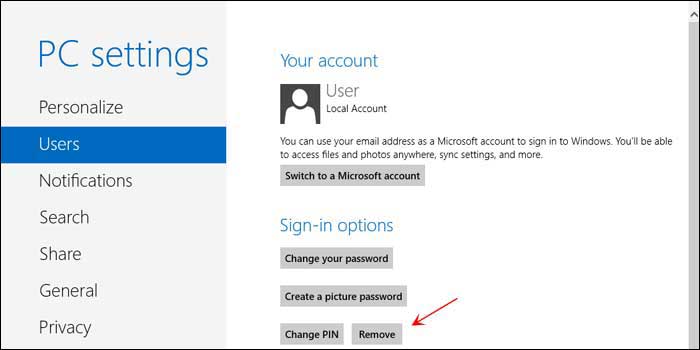
We hope this article was helpful for you!
Lots of thanks!
Visit our website to get detailed info about all Denita Global products - http://www.apps.denitaglobal.com/
